GIMP bible / Jason van Gumster, Robert Shimonski.
Material type: TextPublication details: Indianapolis, IN : Wiley, �2010.Description: 1 online resource (xxxv, 722 pages) : illustrationsContent type:
TextPublication details: Indianapolis, IN : Wiley, �2010.Description: 1 online resource (xxxv, 722 pages) : illustrationsContent type: - text
- computer
- online resource
- 9781118256015
- 1118256018
- 9780470636428
- 0470636424
- 0470523972
- 9780470523971
- 9780470636428
- At head of title on cover: Companion web site
- 006.686 22
- T385 .V36 2010eb
"GIMP is a free, Photoshop-like image manipulation program, and as its use grows, so does the demand for detailed instruction on how to get the very most out of it. GIMP Bible is the most comprehensive and current independent GIMP reference available that goes beyond official documentation. If you're a digital artist or photographer, the step-by-step explanations in this authoritative guide show you how to power-use GIMP throughout a production pipeline. Topics include understanding the GIMP interface and how to work with it, how to use all of GIMP's tools to create high-quality images, GIMP's default filters and plug-ins, advanced techniques for customization with Python and Scheme scripting, and much more. Get the most out of this free image editing tool for your production pipeline with the GIMP Bible"--Resource description page.
Print version record.
pt. I. Meet GIMP -- Ch. 1. What Is GIMP? -- Ch. 2. Thinking Digitally -- pt. II. Getting Started -- Ch. 3. Working with Files -- Ch. 4. A Brief Overview of GIMP's Tools -- Ch. 5. Taking Advantage of Paths -- Ch. 6. Working with Layers and Masks -- Ch. 7. Using Channels -- pt. III. Manipulating Images -- Ch. 8. Transforming Images -- Ch. 9. Adjusting Colors -- Ch. 10. Working with Text -- Ch. 11. Painting in GIMP -- Ch. 12. Enhancing Photos -- pt. IV. Exploring Filters and Effects -- Ch. 13. Implementing Blur, Enhancement, and Distortion Filters -- Ch. 14. Using Image Creation Filters -- Ch. 15. Using Compositing Filters -- Ch. 16. Enhancing Images with Artistic Filters -- Ch. 17. Working with Specialized Filters -- Ch. 18. Batch Processing with Automating Filters -- Ch. 19. Using GIMP Animation Package -- Ch. 20. Working with Video-Specific Functions in GIMP -- pt. V. Advanced Topics -- Ch. 21. Finding and Installing Plug-ins -- Ch. 22. Creating Custom Effects with Scripting -- pt. VI. Appendices -- Appendix A. Downloading and Installing GIMP -- Appendix B. Setting Up External Input Devices -- Appendix C. Customizing GIMP -- Appendix D. Additional Resources -- Appendix E. What's on the Web Site.
John Wiley and Sons Wiley Online Library: Complete oBooks
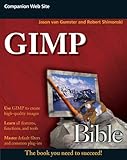


There are no comments on this title.